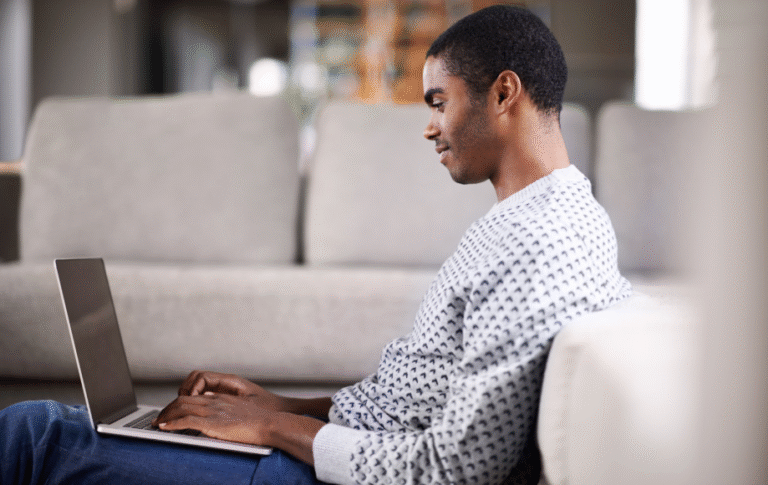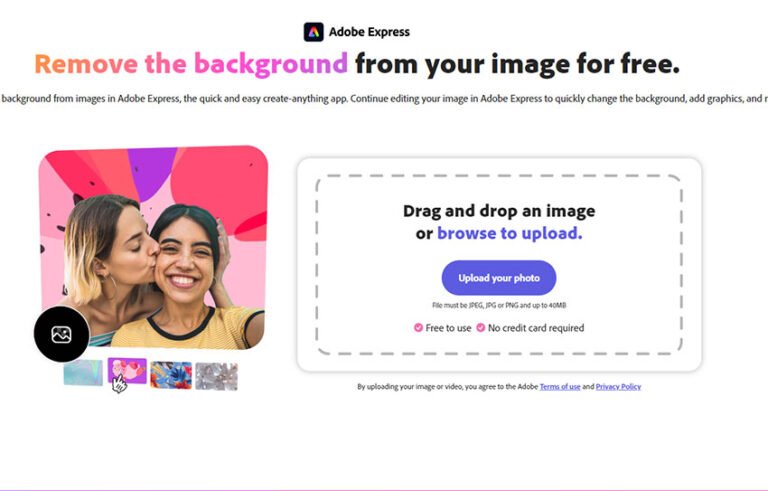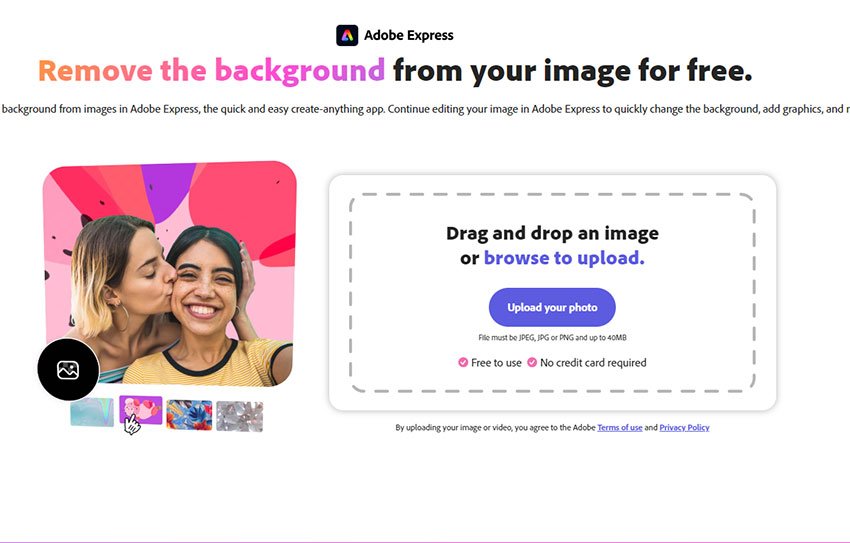
In today’s digital age, visual content plays a pivotal role across various platforms, whether it’s social media, websites, or marketing campaigns. A key aspect of enhancing these visuals is the ability to manipulate images efficiently and professionally. One tool that stands out for its simplicity and effectiveness is the Adobe Express image background remover.
Whether you are a graphic designer, a social media manager, or just someone looking to create polished images for personal use, removing backgrounds can be a daunting task, especially without prior experience in complex photo editing software. Thankfully, Adobe Express offers a user-friendly, AI-powered solution to make this task effortless.
What is Adobe Express Image Background Remover?
Adobe Express is an online creative platform with the purpose of simplifying graphic design and photo editing. Among its many features, the image background remover tool has been extremely popular. This allows you to remove the background from any image in seconds with just a few clicks. This feature comes in handy when you want to isolate an object, create product images with transparent backgrounds, or prepare visuals for presentations and marketing content.
Unlike traditional editing software like Photoshop, which often requires manual work with selection tools, Adobe Express utilizes advanced AI technology to recognize the subject of an image and separate it cleanly from the background. The result is a crisp, clean cutout ready to be used in a variety of contexts.
How Does Adobe Express Image Background Remover Work?
Adobe Express photo background removal magic lies in its artificial intelligence algorithms. You upload the image, and the AI searches through the photograph to find the main subject, whether it is a human, object, or animal. It creates a mask that removes background pixels without losing the edges of the subject with precision.
The process is quick and mechanized:
Add your photo: Drag in your photo or upload from your device.
AI processing: Adobe Express runs the image through AI to detect the subject.
Background removal: The background is automatically removed, and a transparent area remains.
Fine-tuning (optional): Edges may be tweaked or background areas restored if desired.
Download or keep editing: Export your transparent image or put on new backgrounds and effects directly in Adobe Express.
The simplicity of this workflow is a time-saver for anyone who wants professional results without intimidating learning curves.
Benefits of Adobe Express Image Background Remover
Time-effective: What would take hours in ordinary editing software is done in seconds.
Simple to use: No professional skills needed; anyone can use it.
Accurate precision: The AI delivers neat cutouts, even around delicate edges like hair or fur.
Flexible use: Application to e-commerce product photos, social media posts, presentations, and others.
Free access: Adobe Express offers a free plan with access to this tool, thus making it accessible to everyone.
Real-Life Uses of the Background Remover
- E-Commerce Product Photography
Sharp and uncluttered product images are essential for online stores. Background removal will make the product stand out better and provide listings with a similar look. Adobe Express allows the sellers to easily have professional-level product images ready in no time without the expense of hiring expensive photographers or editors.
- Social Media Content Creation
Social media devours attention-grabbing images. With Adobe Express, makers can quickly remove backgrounds to create memes, social media promo pics, or custom images that stand out against cluttered feeds.
- Marketing and Advertising
Marketers often need to create transparent background images to overlay on posters, banners, or websites. Adobe Express’s background removal simplifies the process to quickly create campaigns.
- Personal Projects
No matter what one is designing, an invitation, a collage, or a digital scrapbook, the tool enables designers to produce neat-looking pictures for personal purposes with relative ease.
Tips for Best Results with Adobe Express Background Remover
Pick high-quality images: Sharp photographs with clear subjects produce better results.
Employ contrasting backgrounds: Photographs in which the object is distinctly different from the background are easier to detect for AI.
Refine edges: Use the editing tool to refine the edges or recreate background objects if the AI accidentally erases something.
Experiment with new backgrounds: Once removed, try adding thematically or colorful backgrounds to enhance the impact of the image.
Alternatives and Comparisons
While Adobe Express’s background remover is quite good, there are additional features, including remove.bg, Canva background remover, and the older Photoshop methods. However, Adobe Express combines simplicity, high-end AI, and other design features in a single platform that offers more bang for one’s buck to both casual and professional users.
Using Adobe Express Image Background Remover
It is easy to get started:
Visit Adobe Express.
Log in or create an Adobe account.
Upload your photo and watch the background disappear.
Edit or save your new image.
The software is accessed directly from your browser, so no more downloading heavy software, and thus it is available on any machine.
Conclusion
Adobe Express background remover for photos is a standout app that democratizes high-quality photo editing in making it fast, easy, and accessible. For business use or personal use, it simplifies one of the toughest things about photo editing—background removal.
With this tool, anyone can produce professional-looking images without expensive software or technical skills. If you’re looking to enhance your visual content quickly and effectively, Adobe Express should definitely be in your toolkit.